RPC Layer for Scapy
A custom-built(but very bare-bones) extension for scapy, this layer allows you to send simple RPC packets in a structured way.
Overview
This was made necessary because the existing RPC tools(chiefly rpcinfo) do not have support for modifying low-level settings like the source port, and because of an alert indicating that an RPC portmap request had been made against our servers, and I wanted to verify this wasn’t returning any data(it wasn’t… but it was a great learning opportunity!).
The Tool
Build Methodology
To construct this layer, packet captures of rpcinfo portmap requests were viewed, and the field lengths determined(note: interestingly, all fields in the portmap request were 4 bytes)
Looking at the relevant RFC (RFC5531), the proper field names, order, and default values were determined.
These fields were then used for a very basic scapy layer skeleton:
class RPCCall(Packet):
name = "Remote Procedure Call"
fields_desc = [
IntField("xid", 1),
IntField("msg_type", 0),
IntField("rpcvers", 2),
IntField("prog", 100000),
IntField("vers", 2),
IntField("proc", 4),
IntField("cred_flavor", 0),
IntField("cred_len", 0),
IntField("verifier_flavor", 0),
IntField("verifier_len", 0)]
The layer was then added to the config.py file’s ‘load_layers’ array.
load_layers = ["l2", "inet", "dhcp", "dns", "dot11", "gprs",
"hsrp", "inet6", "ir", "isakmp", "l2tp", "mgcp",
"mobileip", "netbios", "netflow", "ntp", "ppp", "pptp",
"radius", "rip", "rtp", "skinny", "smb", "snmp",
"tftp", "x509", "bluetooth", "dhcp6", "llmnr",
"sctp", "vrrp", "ipsec", "lltd", "vxlan", "eap", "rpc"]
At this point, it is ready for use in scapy(although very ugly and finnicky).
Testing the Layer
Firing up python, the augmented scapy can be imported from the folder above /scapy using from scapy.all import *.
You can then begin constructing basic RPCCall packets like so:

Note that the Ether layer is loaded, but it left for automatic initialization by scapy, and no fields are specified.
The request can then be sent, and a reponse listened for. Because the Ether layer was used, sendp/srp/srp1 must be used for sending rather than send/sr/sr1.
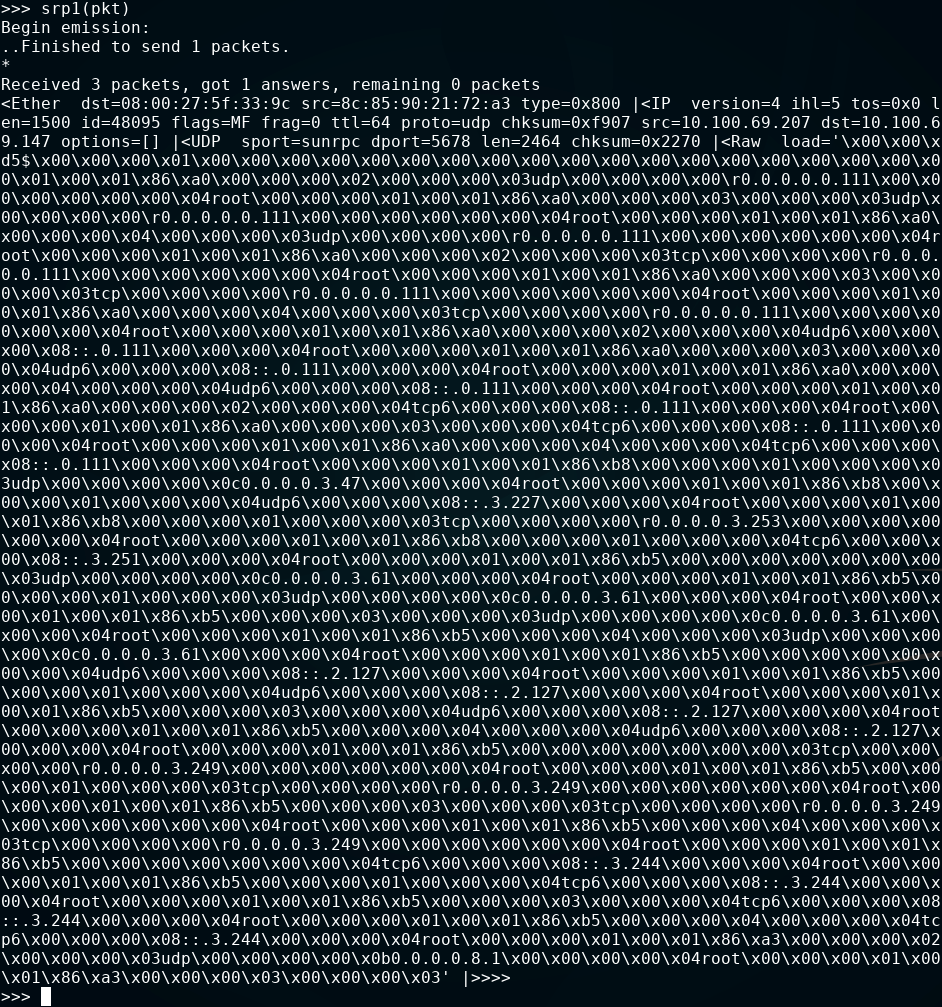
We can see that a response was recieved, even if it’s not easy to tell what the response means.
Looking in Wireshark, we can see that the sent packet was indeed recognized as a RPC portmap call, and that the response recieved is an RPC portmap reply.
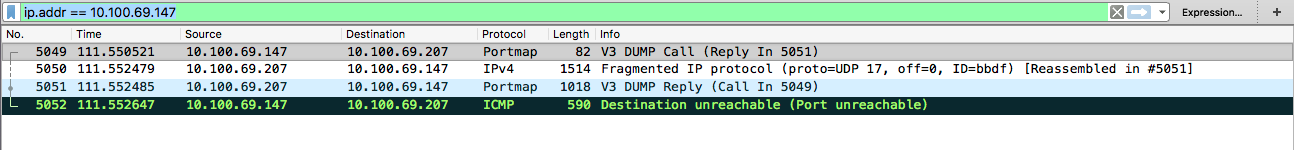
We can then further dive into the reply, and see what services the portmap service notified us of.
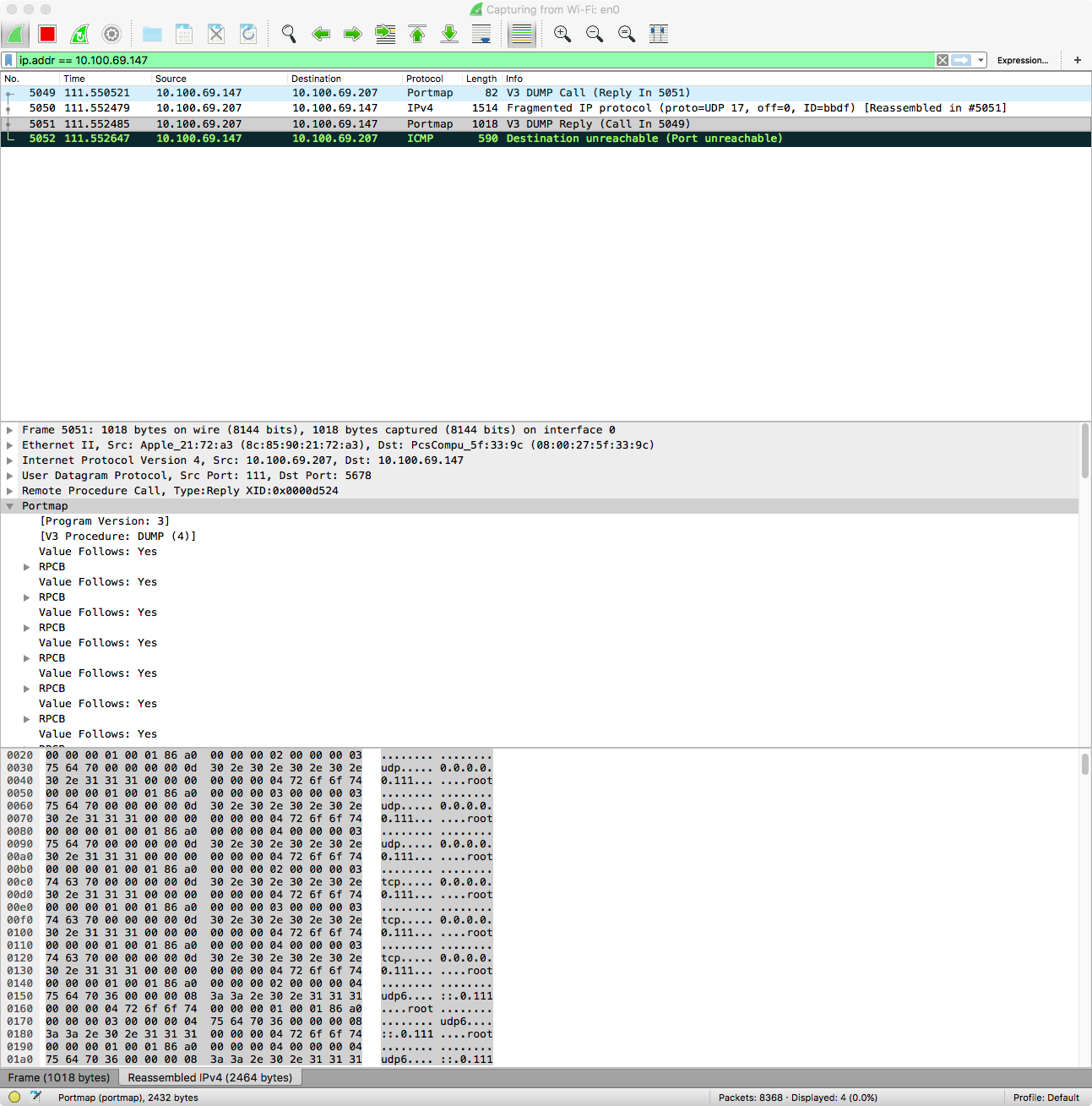
Final Thoughs
This is by no means a complete or even truly usable layer, other than for the specific use-case it was built for(testing portmapper calls from specific source ports).
To use this effectively, you’d want separate Portmap_Request and Portmap_Reply layers, and that would only cover the portmap service, which is one of many RPC services out there(which is probably why the scapy team has not made RPC layers).